Once I had filmed all of my footage and was happy with both the quality
and the quantity, I began to sort out the clips, identifying which were successful and where they would be used, e.g. chorus, verse, opening, ending. This made the overall process much easier to begin, as I knew exactly where I wanted to include the clips, removing any time where I would be playing around with certain clips to ascertain where they could go.
I then created a Premiere Pro file, as shown on the left, and saved this into the same folder as all of the clips in order to avoid corrupting the file if I was to move any of the clips to another location.

To make a start I imported all of my clips into Premiere Pro using the window shown above, putting them all to the side in the project file, shown in the other print screen I have provided. The next step was to import the song, Charlie Simpson's 'Please Let Me Go', which I simply dragged from the project file and onto the sequence, cutting out some of the blank noise at the end of the track which I deemed unnecessary:

I then started to compose my video, dragging and dropping the clips onto the sequence. The first ones that I put into place were the shots of Jonny singing, as I knew where these needed to go as they featured lyrics which I simply matched to the song. I found that when I was importing the clips a lot of them still had audio, therefore I simply muted this part of the sequence to remove the sound to prevent it from interfering with the editing process.

Because I was still finding my way around the software, I started to experiment with transitions, finding which ones I liked and felt that suited my video and genre. To do this, I accessed the 'Effects' bar in the bottom left hand corner of the screen and opened the file 'Video Transitions' to try out the different transitions. I found that many of them definitely weren't was I was looking for, as they were too 3D and just didn't suit the subtle look that I was going for. However the transitions under 'Dissolve' provided the subtle cross over between tracks that I wanted to achieve. To use this transition I simply had to drag and drop it between the two clips that I wanted to blend, ensuring that as one image was fading away, the other image would be fading on, appearing to 'dissolve' the clips together, as shown below:
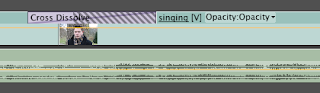
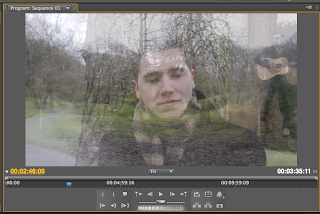.png)
Another transition that I used from that file was 'Dip to Black', which I used at the beginning and end of my video sequence. I felt that it was a clean and professional way to begin the video, and for the ending where Jonny is walking away, I found that it put greater emphasis on the emotion of the clip, as it helped to symbolise the end of the relationship.





















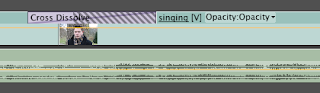
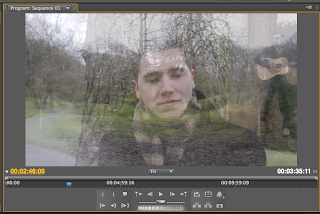.png)



