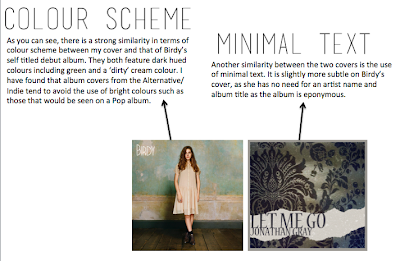I feel that one of the most important pieces of equipment that I used during this whole process is the Canon EOS 1100D that I used to film my video. As previously mentioned, I already had limited experience with this type of camera, therefore getting to know its features didn't take too long, allowing me to start the filming process without any set backs. Because I knew that I would be removing the sound during the editing process, I actually changed the settings on the camera so that certain videos recorded without sound, as I felt that this would make the editing easier. However I reverted back to the original settings when filming shots that involved Jonny singing and also playing guitar, as I knew that being able to listen to these tracks would help me in matching them up to the song. Before filming I ensured that the movie recording size was set as high as possible, which was 1920x1080, ensuring that my footage was of a high quality to create a professional image and to ensure that the clips were crisp and easy to watch. For many of my shots, I used a tripod to stabilize the camera in order to produce steady, static clips where necessary, as I found that no matter how stable you believe you're holding the camera, the slightest movement makes the clip shaky and unpleasant to watch.

Alongside Premiere Pro, another Adobe editing software that I will discuss later, I feel that my use of Photoshop was also one of the most important parts of the process, as it enabled me to create my two print tasks: the CD digipak and the magazine advertisement for that CD.
Having used this software in various situations including work experience at a local graphic design company called Azure Design, and in my AS levels in Media and Graphic Design, I was confident that my Photoshop skills were adequate in order to produce the pieces to a high standard. I have high standards when it comes to my design work, and I like things to be precise, therefore I took much longer to improve my print work to the highest standard than I did with the video.
In order to illustrate how I used the advanced features in Photoshop to create my CD cover, I will provide one particular example of how I was able to make the wallpaper image of the cover look old and scratched. Once I had edited the wallpaper image and was happy with the colour scheme etc, I added a new layer which I filled with white. The next step was to 'Add Noise' as shown below, which I set to about 38, checking to box to change it to Gaussian blur and ensuring that it was monochromatic as to not have any other colours bar black and white. This made the image look like 'white noise' that appears on TV screens, which I then took the magic wand tool to, leaving the tolerance set to the default '32', and ensuring a large portion of the image was selected, deleted this selection.
This left small parts of the 'white noise' effect, so when I increased the transparency of the layer, these parts began to appear as old marks on the image. To further add to this old look, I used the white brush tool at a small point level to swipe random lines across the image, appearing to be scratches on the image.
I was really pleased with how this turned out as it was exactly the effect that I wanted to achieve with the image, making it look old and worn. I felt that this edit tied my CD cover in to my Alternative genre, whereby artists often go for more abstract or vintage looking images, rather than a stereotypical studio image of the artist.
I feel that this is the most effective software that I could have used in order to create the print tasks that I had envisioned, to the high standards that I work to. Using any other software such as Microsoft Publisher would not have produced work to as high quality as I was able to achieve using Photoshop.
Premiere Pro is the software that I used to create my video. I had no previous knowledge of this software at all, and although I was skilled on Photoshop I was worried that my inability to use a video editing software to its full advantage would have detrimental effects on my work. Because of this, I allocated time into my planned Media timetable to get to know the software and have a non-formal 'play around' with the clips in order to find my feet and not make any mistakes when editing the footage seriously.
Once I had figured out how to work the software I found that I picked it up quite quickly and was successful in editing considering I began the process with no experience at all. I tried to use all that the software had to offer, however I feel that I may have played it a bit safe in order to not complicate things for myself. I used various transitions including Cross Dissolve and Dip to Black to make my video run smoothly and to try and embody some of the conventions of a music video from my genre. Furthermore, I altered the speed of many of my clips in order to create the slow motion effect that I had recognized as being an effective way to show emotion from one of Birdy's music videos.
Having began the editing process as a novice, I feel that I embraced the software and attempted to become as familiar with it as I am with Photoshop. Although I do not think that I have done this, I have definitely learnt where my strengths lie, however I am very pleased with how my video turned out as my expectations for this were not very high, and I feel that I surpassed my own goals.
Thankfully all of the people that I sent the message to replied with feedback that addressed exactly what I wanted it to, and showed me areas that I had succeed and also areas where I could make considerable improvements if I had the time to do so. I really feel that Facebook was the most efficient way I could have chosen to gain audience feedback, as I was aware of how often people of my age check the social networking site, so I knew that they would receive the message and would reply quickly, enabling me to progress with the evaluation process.
 In order to document the research/planning, production and evaluation stages I have obviously used Blogger. By using an online blog-publishing service, I was able to treat it like an electronic portfolio in which to display my work. I found that having somewhere to document my progress was really helpful when producing my print work, as I could post as soon as I made any changes/progress, keeping myself up to date and also providing evidence to support the choices that I was making throughout the design process.
In order to document the research/planning, production and evaluation stages I have obviously used Blogger. By using an online blog-publishing service, I was able to treat it like an electronic portfolio in which to display my work. I found that having somewhere to document my progress was really helpful when producing my print work, as I could post as soon as I made any changes/progress, keeping myself up to date and also providing evidence to support the choices that I was making throughout the design process.
I have also utilized a few other media technologies briefly during the research/planning, production and evaluation stages which I have identified in the following Prezi:







.png)