I then created a Premiere Pro file, as shown on the left, and saved this into the same folder as all of the clips in order to avoid corrupting the file if I was to move any of the clips to another location.

To make a start I imported all of my clips into Premiere Pro using the window shown above, putting them all to the side in the project file, shown in the other print screen I have provided. The next step was to import the song, Charlie Simpson's 'Please Let Me Go', which I simply dragged from the project file and onto the sequence, cutting out some of the blank noise at the end of the track which I deemed unnecessary:
 I then started to compose my video, dragging and dropping the clips onto the sequence. The first ones that I put into place were the shots of Jonny singing, as I knew where these needed to go as they featured lyrics which I simply matched to the song. I found that when I was importing the clips a lot of them still had audio, therefore I simply muted this part of the sequence to remove the sound to prevent it from interfering with the editing process.
I then started to compose my video, dragging and dropping the clips onto the sequence. The first ones that I put into place were the shots of Jonny singing, as I knew where these needed to go as they featured lyrics which I simply matched to the song. I found that when I was importing the clips a lot of them still had audio, therefore I simply muted this part of the sequence to remove the sound to prevent it from interfering with the editing process. Because I was still finding my way around the software, I started to experiment with transitions, finding which ones I liked and felt that suited my video and genre. To do this, I accessed the 'Effects' bar in the bottom left hand corner of the screen and opened the file 'Video Transitions' to try out the different transitions. I found that many of them definitely weren't was I was looking for, as they were too 3D and just didn't suit the subtle look that I was going for. However the transitions under 'Dissolve' provided the subtle cross over between tracks that I wanted to achieve. To use this transition I simply had to drag and drop it between the two clips that I wanted to blend, ensuring that as one image was fading away, the other image would be fading on, appearing to 'dissolve' the clips together, as shown below:
Because I was still finding my way around the software, I started to experiment with transitions, finding which ones I liked and felt that suited my video and genre. To do this, I accessed the 'Effects' bar in the bottom left hand corner of the screen and opened the file 'Video Transitions' to try out the different transitions. I found that many of them definitely weren't was I was looking for, as they were too 3D and just didn't suit the subtle look that I was going for. However the transitions under 'Dissolve' provided the subtle cross over between tracks that I wanted to achieve. To use this transition I simply had to drag and drop it between the two clips that I wanted to blend, ensuring that as one image was fading away, the other image would be fading on, appearing to 'dissolve' the clips together, as shown below:
Another transition that I used from that file was 'Dip to Black', which I used at the beginning and end of my video sequence. I felt that it was a clean and professional way to begin the video, and for the ending where Jonny is walking away, I found that it put greater emphasis on the emotion of the clip, as it helped to symbolise the end of the relationship.





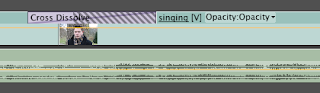
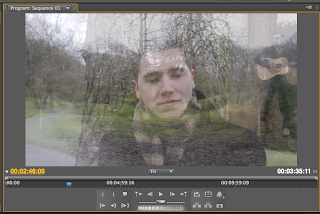.png)

No comments:
Post a Comment