Using another image I found online which I much preferred even to my own wallpaper samples, I began to try out a few techniques. Usually, damask wallpaper designs have a lot of background showing behind the pattern, however this design doesn't, because the actual pattern is more tightly packed. I really liked this effect, which is why the image stood out to me. It makes it look more like an actual image, giving me more leeway to cut out a strip of this image and put my text in that white space.
As shown in my previous post, I have decided that I will take a rip of the pattern out from the bottom of the image, leaving some of the pattern at the very bottom (see flat plan). Actually creating the ripped effect in Photoshop was something that proved a problem for me, as I hadn't attempted to create this before on the software. I actually found some ripped effect brushes online that I downloaded onto the software which when I tried them, gave me the exact effect I was going for, without a complex editing process.
There was a selection of different ripped shapes, however the image to the right shows the one that I most preferred and felt that best suited the effect that I was going for. I was quite surprised and really pleased by how realistic it looked, so I decided that this was the one that I would use on my final piece. Now I had to tackle how I would create the ripped effect through the middle of the page. Because this pattern is relatively repetitive, I could just use the brush to take the rip straight out without having to do a lot of editing.
Once I had removed the ripped area, I filled the white space that was left with a light beige colour to stay consistent with the image but also create a contrast. I increased the size of the canvas, leaving a border around the outside which I filled with a lighter cream and burnt the edges to make it look worn. I then added noise to the image to give it an old and grainy effect, and altered the exposure to make it darker and more dingy. I then added a new noise layer, and using the magic wand tool, removed most of the layer to leave behind larger grainy spots that made the image look old and worn. I created a clipping mask for these new layers so they didn't alter the appearance of the border, which I wanted to keep paler than the image as they appear in vintage photographs.
Next I had to add the text, which would be the album title and the name of the album artist, which I chose to be 'Jonathan Gray'. This is actually the real name of the person I intend to cast as my main character in the video, so using his name seemed like a natural thing to do. The name itself is quite mysterious, with slight reference to Dorian Gray, the name of the main character from Oscar Wilde's novel, 'The Picture of Dorian Gray' which is a personal favourite book of mine. The name of the album I decided would be 'Let Me Go', having taken the first word off the actual name of the song ('Please Let Me Go') for layout reasons.
I wanted a font that was formal but not as generic as 'Times New Roman', as this isn't a very aesthetically pleasing font, and is a font that is too recognisable to generate any interest in the album. I created the text layers and tried out a few different fonts before settling on 'Nueva Std'. This is a modern serif typeface, whereby it has small lines tailing from the edges of the letters, as shown in the example below;
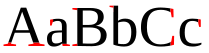
It is also a proportional typeface as it contains glyphs of varying widths depending on the width and angles of the individual letters in relation to the next.
I tried positioning the text with white space around it in the ripped part of the image, however I felt that this looked very disjointed and it looked out of place. I then tried making the text considerably larger so that it overlapped with the pattern (below), which looked a lot better than the first position (above).
This is the final image, whereby the text is larger and overlaps with the pattern. To go one step further with this I used the magic want tool to select the darker pattern from the main image, which I then added to a new layer and placed above the text. This made the text appear to go between the background and the pattern, and effect that I was really pleased with.
Overall I am really happy with this piece, however it is only a test piece as it can't be used due to it involving a pre-exisiting image from the internet. I plan to incorporate just about all of the techniques into my final piece as I really like how this piece looks. These will include;
As shown in my previous post, I have decided that I will take a rip of the pattern out from the bottom of the image, leaving some of the pattern at the very bottom (see flat plan). Actually creating the ripped effect in Photoshop was something that proved a problem for me, as I hadn't attempted to create this before on the software. I actually found some ripped effect brushes online that I downloaded onto the software which when I tried them, gave me the exact effect I was going for, without a complex editing process.
Once I had removed the ripped area, I filled the white space that was left with a light beige colour to stay consistent with the image but also create a contrast. I increased the size of the canvas, leaving a border around the outside which I filled with a lighter cream and burnt the edges to make it look worn. I then added noise to the image to give it an old and grainy effect, and altered the exposure to make it darker and more dingy. I then added a new noise layer, and using the magic wand tool, removed most of the layer to leave behind larger grainy spots that made the image look old and worn. I created a clipping mask for these new layers so they didn't alter the appearance of the border, which I wanted to keep paler than the image as they appear in vintage photographs.
Next I had to add the text, which would be the album title and the name of the album artist, which I chose to be 'Jonathan Gray'. This is actually the real name of the person I intend to cast as my main character in the video, so using his name seemed like a natural thing to do. The name itself is quite mysterious, with slight reference to Dorian Gray, the name of the main character from Oscar Wilde's novel, 'The Picture of Dorian Gray' which is a personal favourite book of mine. The name of the album I decided would be 'Let Me Go', having taken the first word off the actual name of the song ('Please Let Me Go') for layout reasons.
I wanted a font that was formal but not as generic as 'Times New Roman', as this isn't a very aesthetically pleasing font, and is a font that is too recognisable to generate any interest in the album. I created the text layers and tried out a few different fonts before settling on 'Nueva Std'. This is a modern serif typeface, whereby it has small lines tailing from the edges of the letters, as shown in the example below;
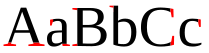
It is also a proportional typeface as it contains glyphs of varying widths depending on the width and angles of the individual letters in relation to the next.
I tried positioning the text with white space around it in the ripped part of the image, however I felt that this looked very disjointed and it looked out of place. I then tried making the text considerably larger so that it overlapped with the pattern (below), which looked a lot better than the first position (above).
This is the final image, whereby the text is larger and overlaps with the pattern. To go one step further with this I used the magic want tool to select the darker pattern from the main image, which I then added to a new layer and placed above the text. This made the text appear to go between the background and the pattern, and effect that I was really pleased with.
Overall I am really happy with this piece, however it is only a test piece as it can't be used due to it involving a pre-exisiting image from the internet. I plan to incorporate just about all of the techniques into my final piece as I really like how this piece looks. These will include;
- the border
- the typeface
- the incorporation of noise and 'scratches'
- the rip from the bottom of the image
- the muted colour scheme





No comments:
Post a Comment